POSTER PRINTING POLICY UPDATE
The Petit Institute is limiting the number of program and event posters that are displayed in our atrium.
We will continue to distribute approved flyers and digital signage in our building; however, we will no longer print seminar and program posters. We will continue printing scientific posters for our bio-community.
To submit a digital signage request, email Colly Mitchell (colly.mitchell@ibb.gatech.edu) with the PPT file in landscape, wide-screen format (16:10, 1920 pixels wide x 1080 pixels tall).
Who can print to the color plotter?
The Petit Institute's color plotter is currently a FREE service in support of Petit community members' research and educational activities. The plotter is not available for personal or private use, and all printing requests must be submitted for review by the Petit Institute staff.
What else do I need to know before I print?
- All poster printing requests must be submitted no less than 48 hours (two business days) before the poster is needed by the requester. If a request is submitted less than 48 hours before the poster is needed, the support staff cannot guarantee the printing will be complete at the time that is requested and you will be notified. If you need a poster printed with less than 48 business hours notice, please note the alternate poster printing resources on campus: BME Poster Printing Service; Library Multimedia Studio Large Format Plotter Printer; Paper and Clay; or FedEx Office Prints & Posters. They may be able to accommodate a late request to print.
- One copy of a poster may be printed for a single event.
- If an error is found on the poster after the initial printing, one reprint will be performed. Reprints are also subject to the 48 hour rule.
- Use of solid-color backgrounds on whole posters, or sections of posters, to be printed are not permitted. We reserve the right to decline requests to print any poster with unnecessary/excessive color backgrounds as these saturate the plotter paper, diminishing the quality of the finish, and require significant additional toner/expense. Colored backgrounds are only permitted on photos, charts or any other pictures which require the background.
- All files must have at least a 1/2 inch margin set around the entire document. Note: setting the page width of your original document at 35 inches to achieve the 1/2 margin does not give you the desired margin. It is best to set one dimension to 36 inches and then make sure you leave white space of 1/2 inch on all sides of your poster.
- An email will be sent to the poster requester by a Petit staff member when the poster is available for pickup at the Petit Biotechnology Building front desk.
What can I print?
Only posters which for Georgia Tech-related activities will be printed.
What size can I print?
The plotter can print up to 36 inches wide (3 feet).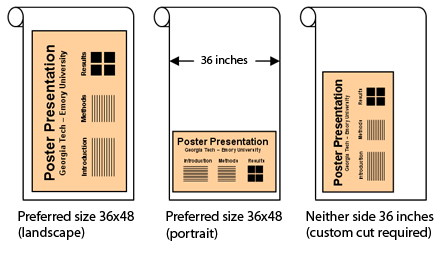
What are the ideal dimensions for posters to be printed?
For the best results, the original document of the poster should be created in the actual dimensions of the desired poster size. The plotter paper is 36 inches wide, so ideally one of the dimensions of the original document should be 36 inches. Please note that we are not able to custom-cut posters. If you submit an image/document with dimensions that are all less than 36 inches, you will need to cut the poster yourself.
What format can posters be submitted in?
All files must be submitted as PDF's.
How do I submit files to be printed?
To submit files to be printed, login with your GT username and submit your PDF using the form below. If you have problems with the submission form, please notify connect@ibb.gatech.edu.





